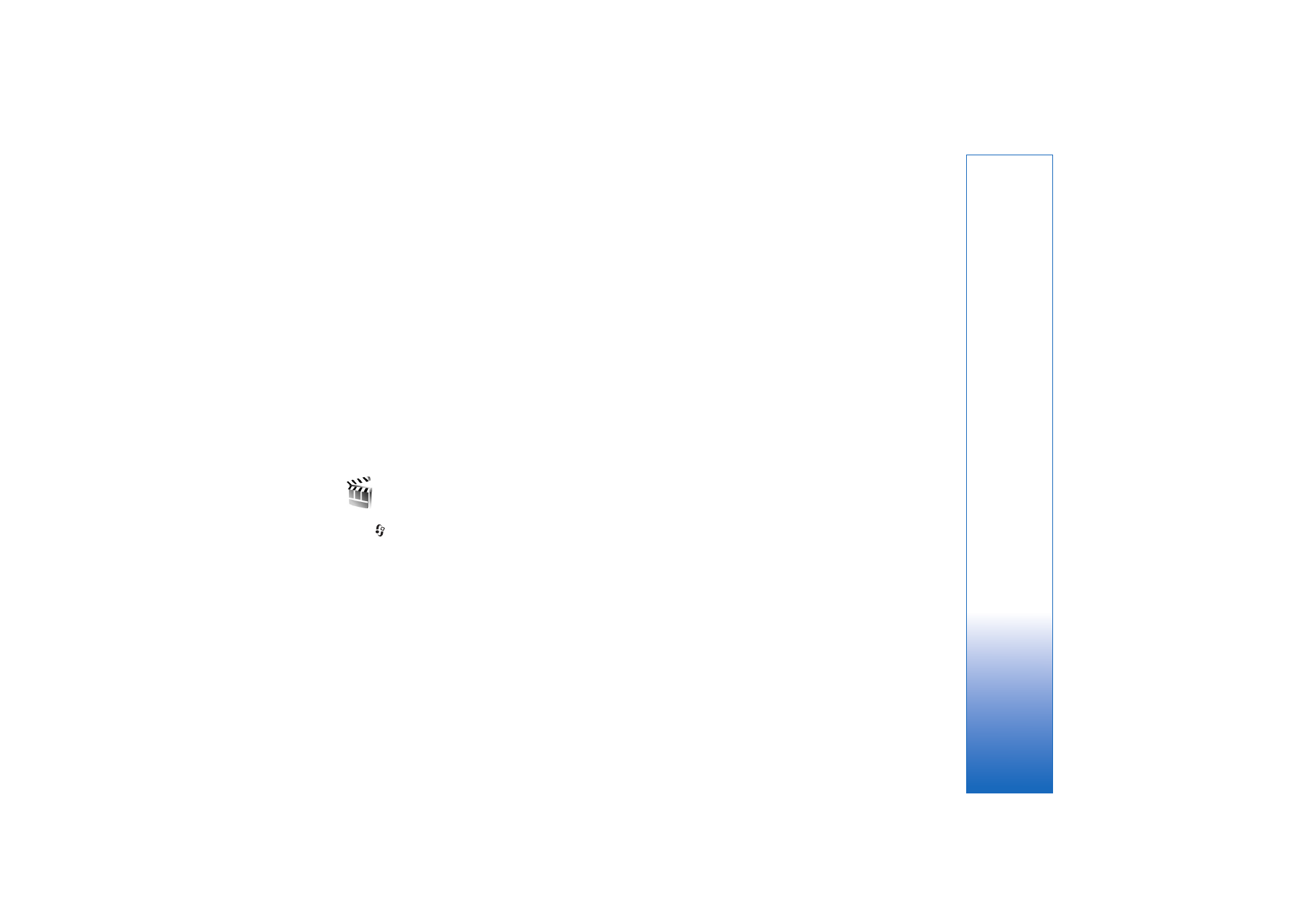
Create muvees
1
In the
Movie director
main view, select the videos and
images with which you want to create a muvee, and
select
Options
>
Create muvee
; or open the
Images &
video
folder in
Gallery
. Select the video clips and
images you with which you want to create a muvee,
and select
Options
>
Edit
>
Create muvee
.
2
Select a style for the muvee from the style list.
Movie
director
uses the music and text associated with the
chosen style.
3
Select
Create muvee
.
The muvee is created automatically, and a
Preview
view is
displayed. You can select
Save
to save the muvee in the
Gallery,
Recreate
to shuffle the media files and create a
new muvee, or
Back
to select a different style for your
muvee. You can also select
Customise
to change the
muvee settings and create a custom muvee to which you
can add images, music, and text.