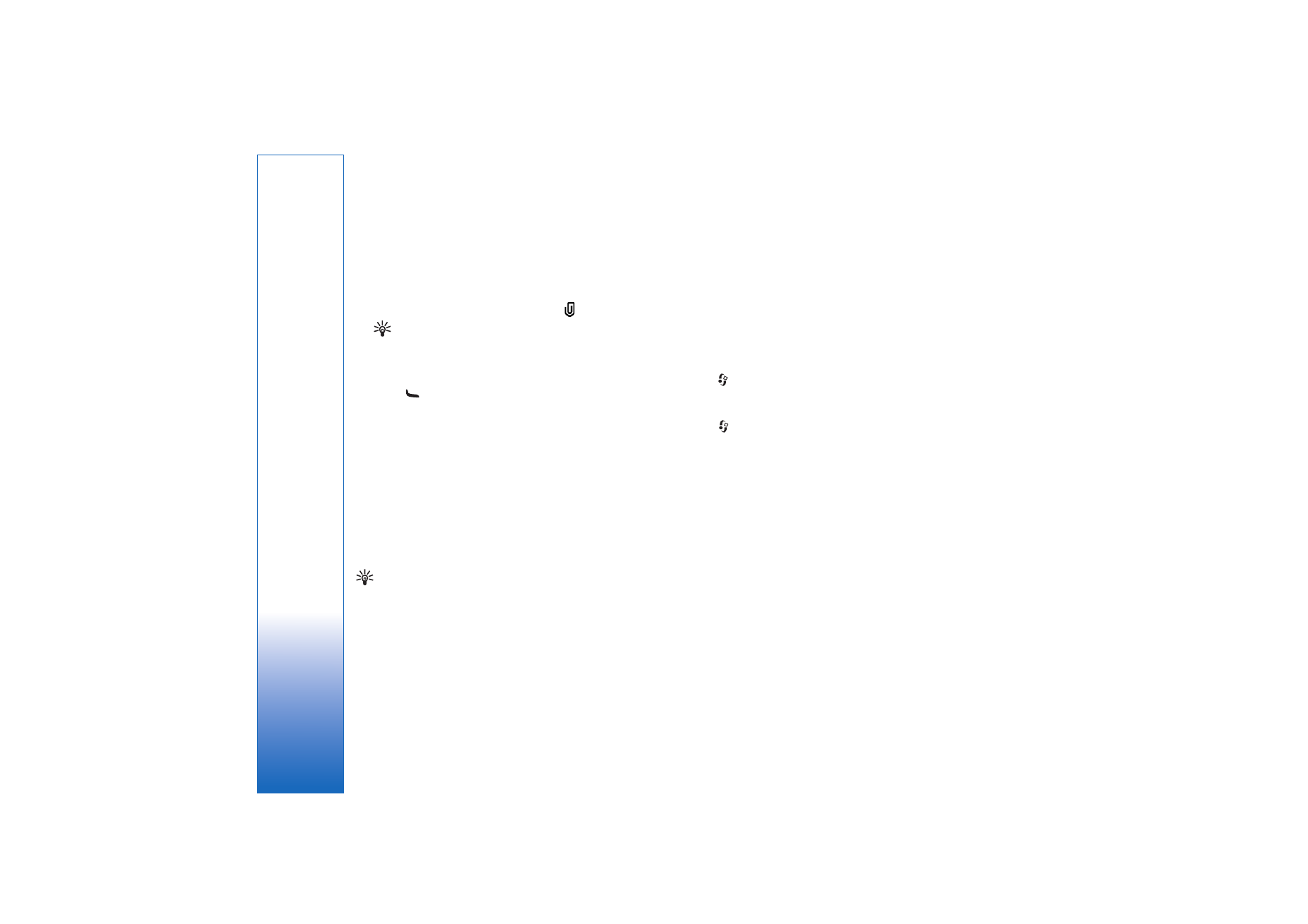
Receive MMS and e-mail settings
You may receive the settings in a message from your
service provider. See ‘Data and settings’, p. 49.
For availability of and subscription to data services,
contact your service provider. Follow the instructions given
by your service provider.
Enter the MMS settings manually
1
Press
, and select
Tools
>
Settings
>
Connection
>
Access points
, and define the settings for a multimedia
messaging access point. See ‘Connection’, p. 106.
2
Press
, and select
Messaging
>
Options
>
Settings
>
Multim. msg.
>
Access point in use
and
the access point you created as the preferred
connection. See also ‘Multimedia messages’, p. 53.
Before you can send, receive, retrieve, reply to, and forward
e-mail, you must do the following:
• Configure an IAP correctly. See ‘Connection’, p. 106.
• Define your e-mail settings correctly. If you select
Mailbox
in the
Messag.
main view and have not set up
your e-mail account, you are prompted to do so. To
start creating the e-mail settings with the mailbox
guide, select
Start
. See also ‘E-mail’, p. 54.
You must have a separate e-mail account. Follow the
instructions given by your remote mailbox and internet
service provider (ISP).

Messaging
49