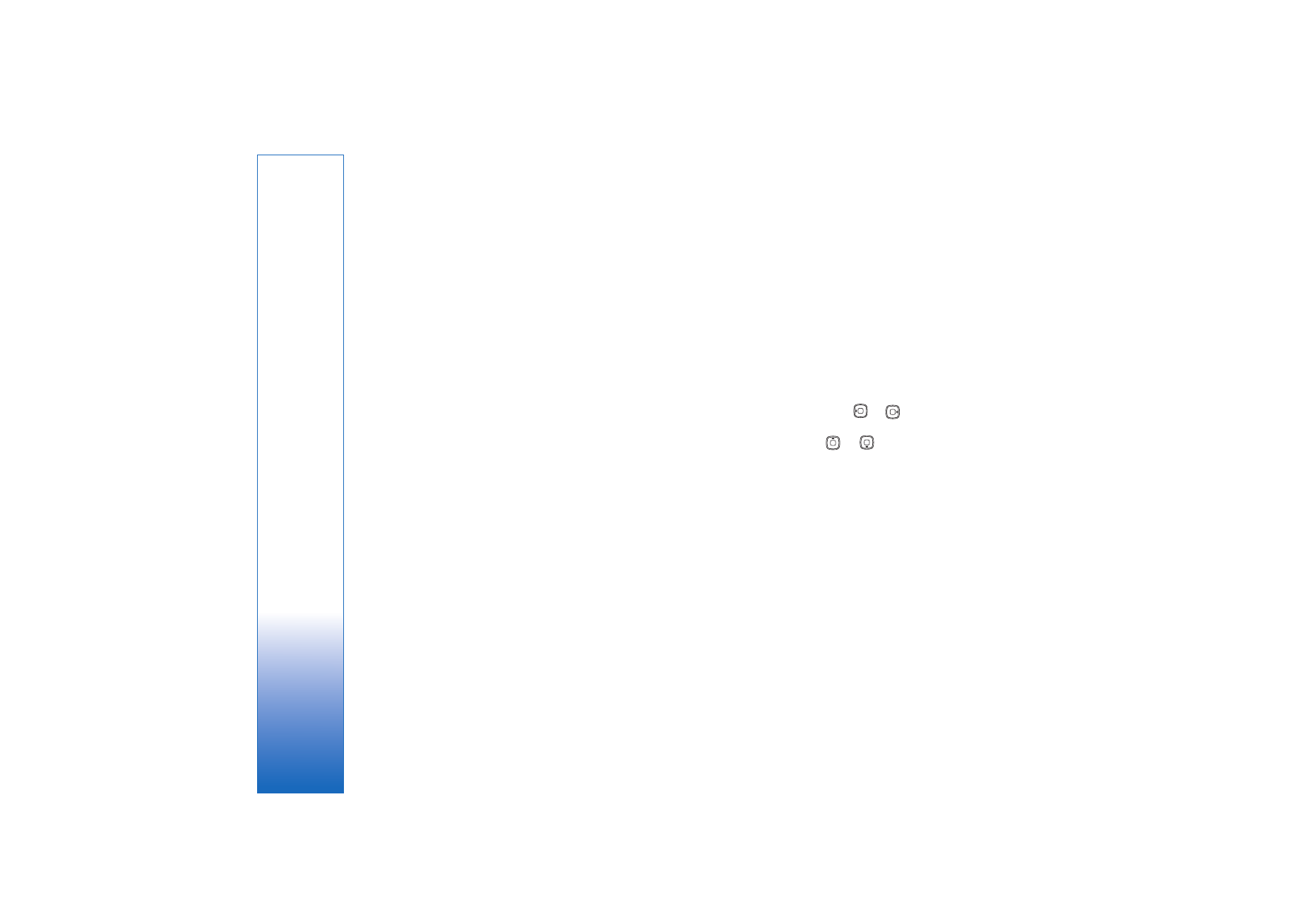
Printer selection
When you use
Image print
for the first time, a list of
available printers is displayed after you select the image.
Select a printer. The printer is set as the default printer.
If you have connected a printer compatible with
Image
using a Nokia connectivity cable CA-53, the printer
is automatically displayed.
If the default printer is not available, a list of available
printing devices is displayed.
To change the default printer, select
Options
>
settings
>
Default printer
.