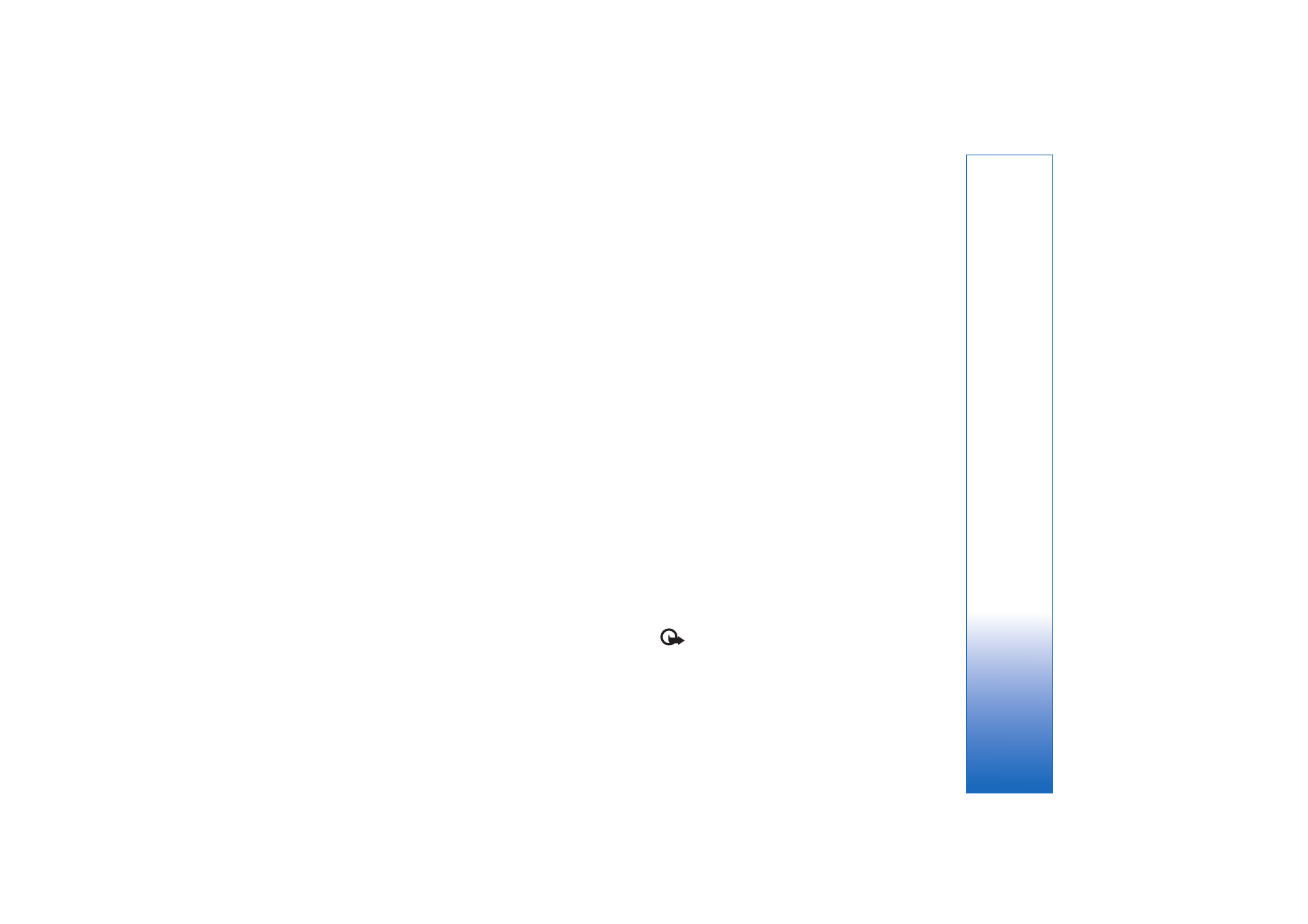
UPnP wizard
When you access the home network application for the
first time, the setup wizard opens, and helps you to define
the home network settings for your device. To use the
setup wizard later, in the home network main view, select
Options
>
Run wizard
, and follow the instructions on the
display.
To connect a compatible PC to the home network, on the
PC, you must install the Home Media Server software from
the DVD-ROM supplied with your device.