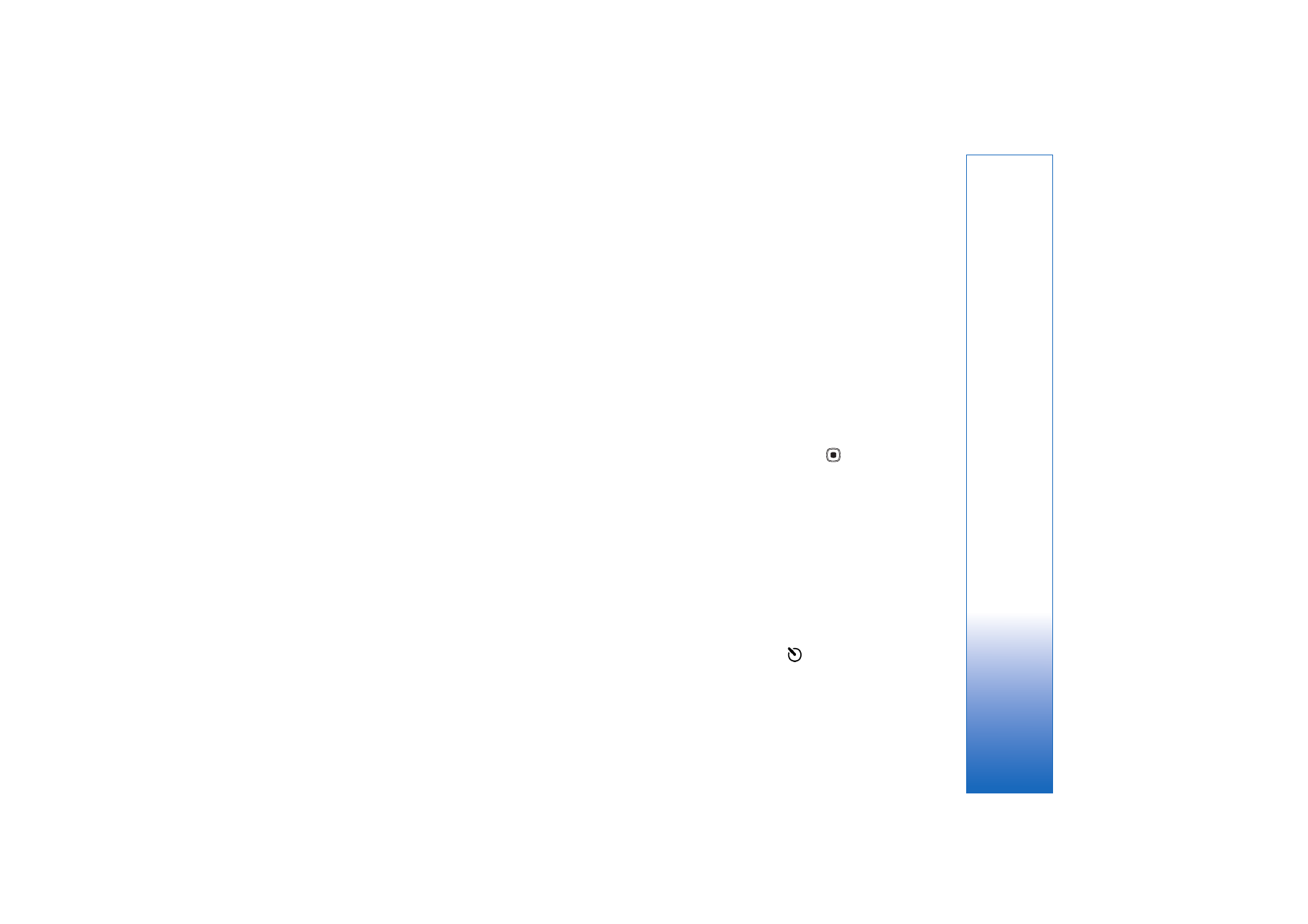
Take pictures in a sequence
Sequence mode
is available only in the main camera.
To set the camera to take up to six pictures in a sequence
(if enough memory available), select
Options
>
Sequence
mode
.
To take the pictures, press the capture key.
After you take the pictures, they are shown in a grid on the
display. To view a picture, press
to open it.
You can also use the sequence mode with the self-timer.
To return to the sequence mode viewfinder, press the
capture key.